How to create a heatmap?
- Nan Zhou
- Apr 30
- 1 min read
Heatmaps are powerful tools for visualizing complex data at a glance. In this guide, we’ll walk you through creating heatmaps using No Code Map App, an intuitive no-code platform that allows users to visualize data effortlessly.

What Is a Heatmap?
A heatmap is a graphical representation where data values are shown through colors. This approach lets you quickly spot trends, patterns, and anomalies in large datasets. They are widely used in diverse fields such as marketing analysis, geographic data mapping, and user behavior tracking. For example, a retail website might use heatmaps to visualize where visitors click most often, helping to improve layout and user experience.
Why Use No Code Map App for Heatmaps?
No Code Map App stands out for its user-friendly interface that requires no coding skills, making it accessible for everyone. This platform simplifies data import, heatmap customization, and visualization generation, perfect for users at any skill level.
Getting Started with No Code Map App
Creating a heatmap using No Code Map App in 3 simple steps:
Go to www.nocodemapapp.com and sign up for a user account.
Create a new map.
Go to "Data Import': under "Additional Data Layers' - Heatmap section, copy and paste in your data and your file will be automatically mapped. You can also customise the design of your heatmap


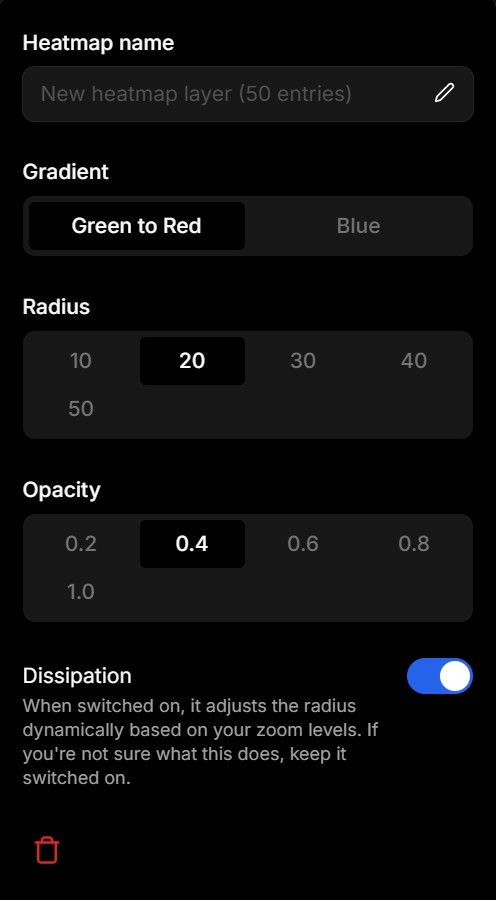
That's it! Give it a try and let us know what you think!
Nan



Comments